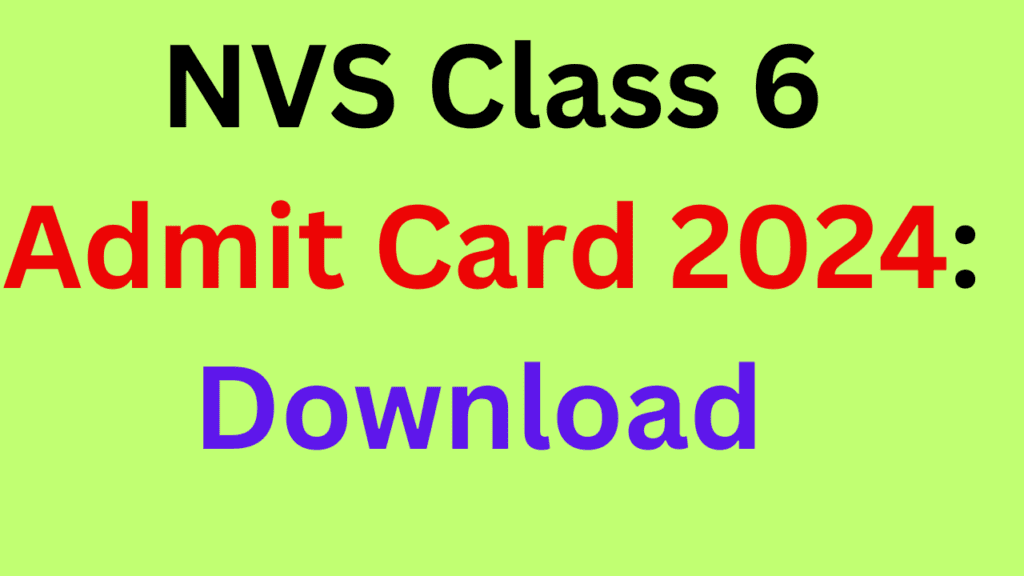NVS Class 6 Admit Card 2024:– Jawahar Navodaya Vidyalaya (NVS) has officially released the admit card for the Class VI entrance exam for the academic year 2024-2025. The examination is known as the Navodaya Vidyalaya JNV Selection Test for Class VI. In this article, we will discuss the important details regarding the exam, the admit card, and the steps to download it.
NVS Class 6 Admit Card 2024 important point👉
| Key Points | NVS Class 6 Admit Card 2024 |
|---|---|
| Exam Name | Navodaya Vidyalaya JNV Selection Test for Class VI (2024 – 2025) |
| Number of Seats | 649 Posts |
| Date of Exam | 20 January 2024 |
| Mode of Exam | Online Examination |
| Admit Card Availability | Available Now |
| Steps to Download Admit Card | 1. Visit the official website 2. Navigate to the important link section 3. Click on the link to download the admit card 4. Enter required details (Registration No./Roll No, Password/DOB, Captcha Code) 5. Take a printout of the admit card |
| Important Links | Download Admit Card (Class VI) Online Registration Official Notification Official Website |
Exam Overview:
| Exam Overview | |
|---|---|
| Exam Name | Navodaya Vidyalaya JNV Selection Test for Class VI (2024 – 2025) |
| Number of Seats | 649 Posts |
| Date of Exam | 20 January 2024 |
| Mode of Exam | Online Examination |
Admit Card Availability:
The admit cards for the NVS Class 6 examination are now available. Candidates who have applied for the exam can download their admit cards from the official website and job alert service (link provided below👇).
Steps to Download NVS Class 6 Admit Card 2024:
| Step No. | NVS Class 6 Admit Card 2024 Instructions |
|---|---|
| 1 | Visit the official website: |
| 2 | Navigate to the important link section provided on the page. |
| 3 | Click on the link to download NVS Class 6 Admit Card 2024. |
| 4 | You will be redirected to the login page where you need to provide the required details: |
| 5 | – Registration No./Roll No |
| – Password/DOB | |
| – Captcha Code | |
| 6 | Click on the “Login” icon. |
| 7 | Once logged in, you will be able to download your NVS Class 6 Admit Card. |
| 8 | Ensure you take a printout of the admit card and carry it to the examination venue along with the necessary documents such as a photograph and ID proof. |
Important Links:
Additional Information:
JNVST has announced a total of 649 seats for Class VI, making it a competitive examination. Candidates are advised to carefully go through the official notification available on the website here for detailed information about the examination process, syllabus, and other essential details.
FAQs✅
Q1: How can I download the NVS Class 6 Admit Card?
- Answer: To download the NVS Class 6 Admit Card, follow these steps:
- Visit the official website:
- Navigate to the important link section.
- Click on the link to download the admit card.
- Log in using your Registration No./Roll No, Password/DOB, and Captcha Code.
- Download and print the admit card.
Q2: How many seats are available for Class 6 in the Navodaya Vidyalaya JNV Selection Test?
- Answer: There are a total of 649 seats available for Class 6 in the Navodaya Vidyalaya JNV Selection Test for the academic year 2024-2025.
Q3: What is the mode of the NVS Class VI Exam?
- The NVS Class VI Exam is conducted in online mode (computer-based test).